Theodore Lowe, Ap #867-859 Sit Rd, Azusa New York

Theodore Lowe, Ap #867-859 Sit Rd, Azusa New York
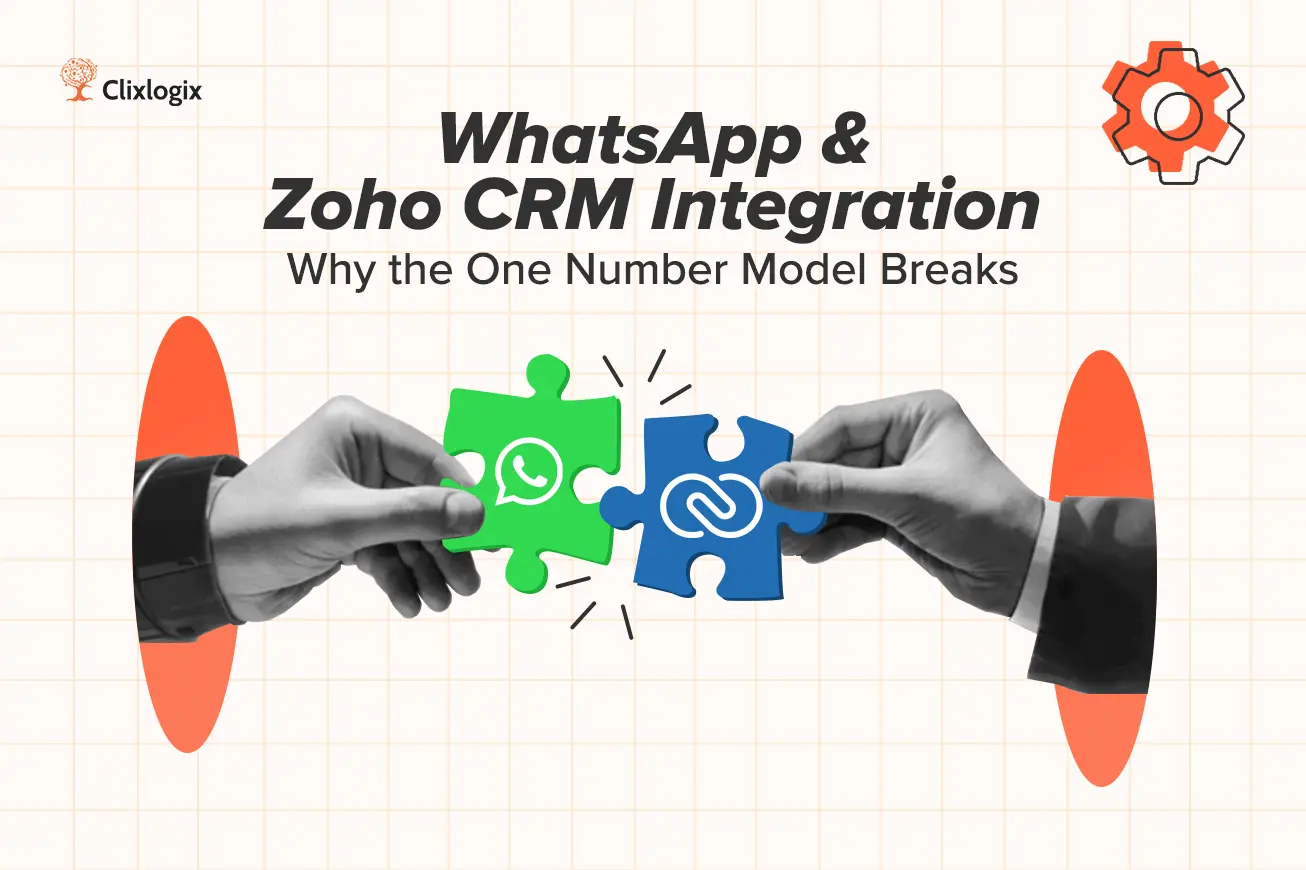
Zoho’s native WhatsApp integration is a good start. But for any team operating at real scale that includes, multiple brands, multiple agents, regional teams, or even tiered customer support, it’s not even close.
The current system limits you to one WhatsApp Business number. No dynamic routing. No message context separation by team or use case. No awareness of who should respond based on what was said.
This is a shortcoming due to design limitations. One that stems from how WhatsApp’s API is structured and how Zoho CRM handles messaging records.
And it’s the reason a new layer becomes so important.
In most Zoho CRM orgs, WhatsApp is treated like a shared mailbox bolted onto a deal record.
Here’s what that actually looks like in the wild:
All this because Zoho’s native connector maps to just one number.
That means every message looks the same to the CRM. No concept of channel logic, team routing, or context-driven handoff.
Let’s walk through what the architecture looks like today:
We’re talking about WABA, the WhatsApp Business API, not WhatsApp Web or the mobile app. WABA is designed for automation and scale, but with strict rules around numbers, templates, and data flow.
So what happens? Everything goes through one pipe.
The CRM can’t tell who the message is for, or what action should follow.
It’s just a dumb message log.
WhatsApp’s webhook URL allows only one endpoint per number, which means multi-brand or multi-product CRM setups hit a hard wall when trying to orchestrate replies based on source.
Every WhatsApp Business Account (WABA) operates as a silo:
[Brand 1 WABA Number] —> [Webhook 1] —> [Zoho CRM Record A]
[Brand 2 WABA Number] —> [Webhook 2] —> [Zoho CRM Record B]
No shared logic. No central router.
That means:
Zoho CRM assumes a single sender identity. Without a middleware layer, there’s no way to make decisions based on the number that received the message.
Recent posts from Zoho’s own community forum shine a light on real frustrations:
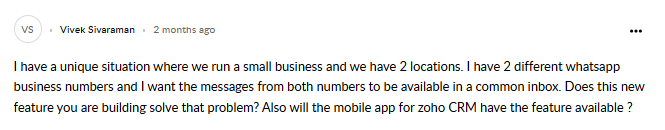
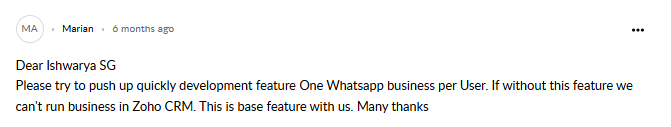
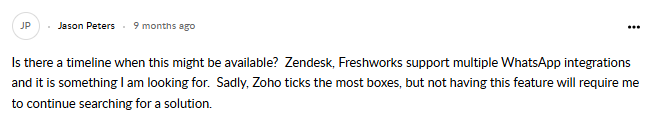
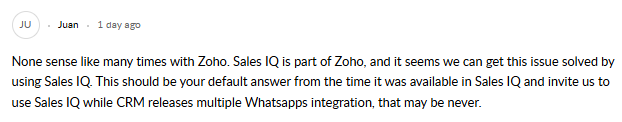
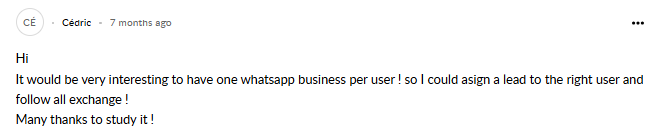
And Zoho’s own team has confirmed:
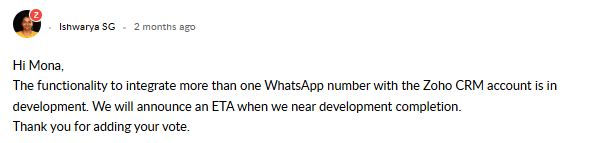
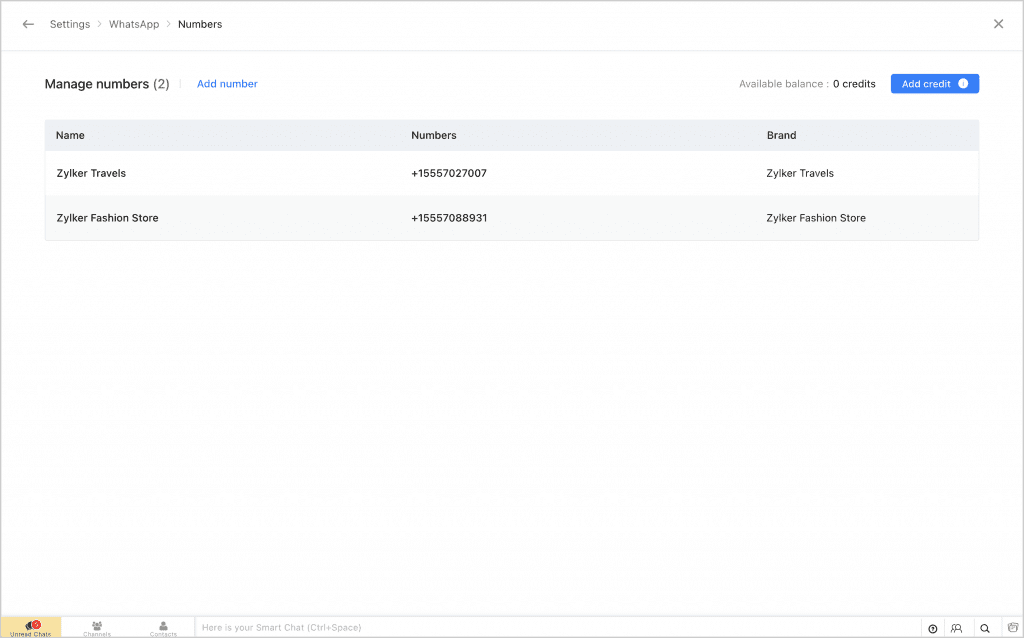
Zoho SalesIQ now supports multiple WhatsApp numbers.Zoho CRM does not.
Same company. Different roadmaps. And no clarity on when the CRM will catch up.
There are vendors trying to patch this. Let’s break down the most common
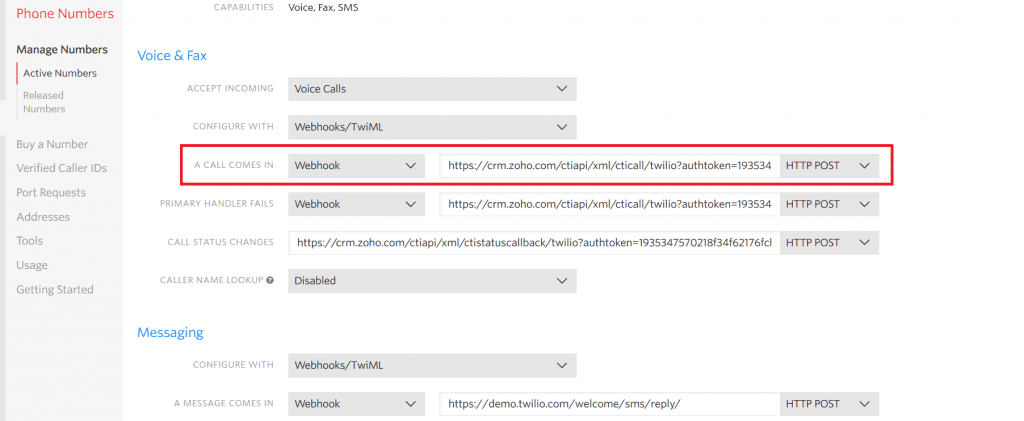
Twilio only allows one webhook per number. Custom middleware is required to route inbound messages dynamically, with potential API throttling issues if not batched correctly.
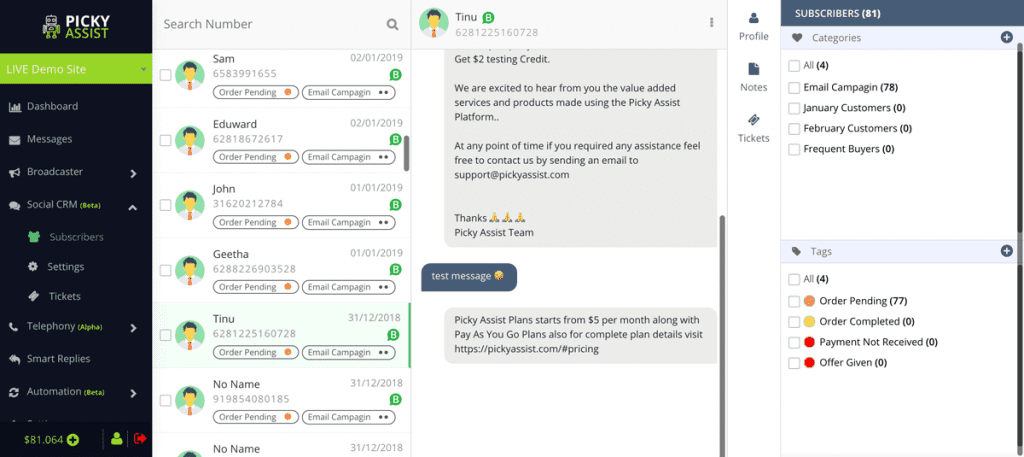
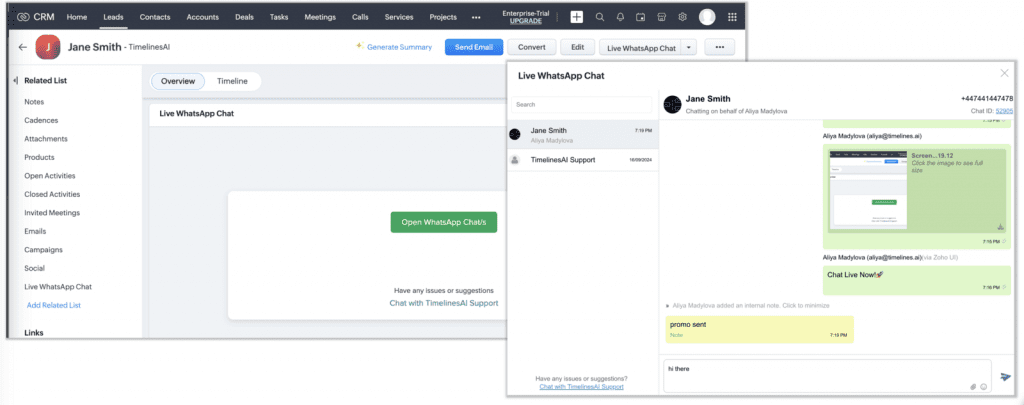
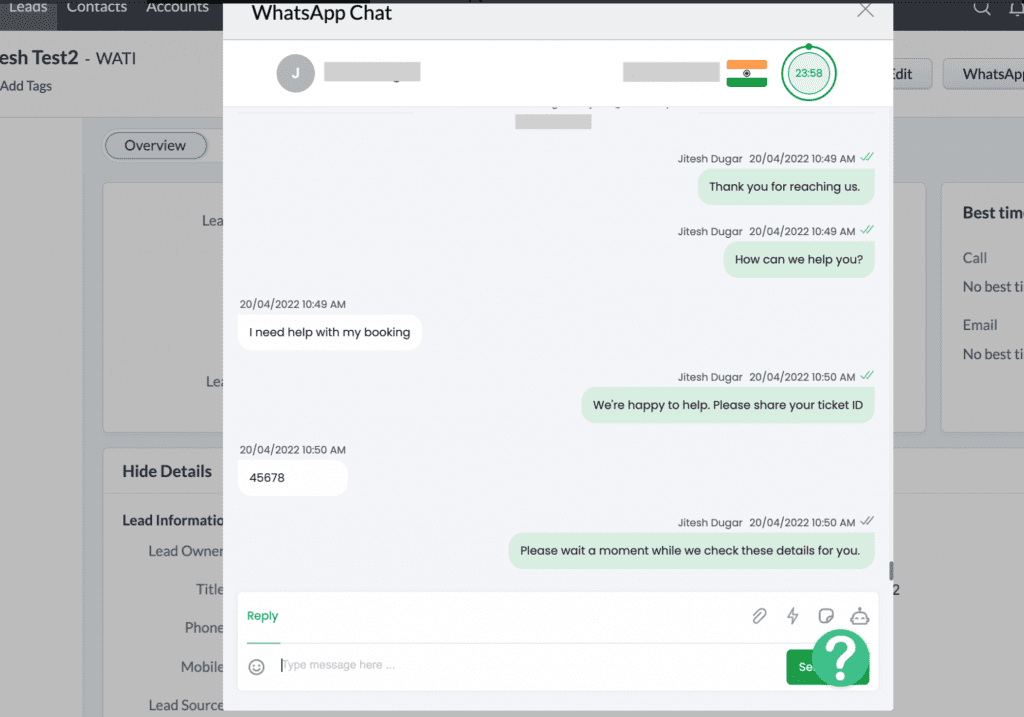
Even with platforms like WATI, fallback and error-handling logic is limited without custom Flow/Deluge scripting.
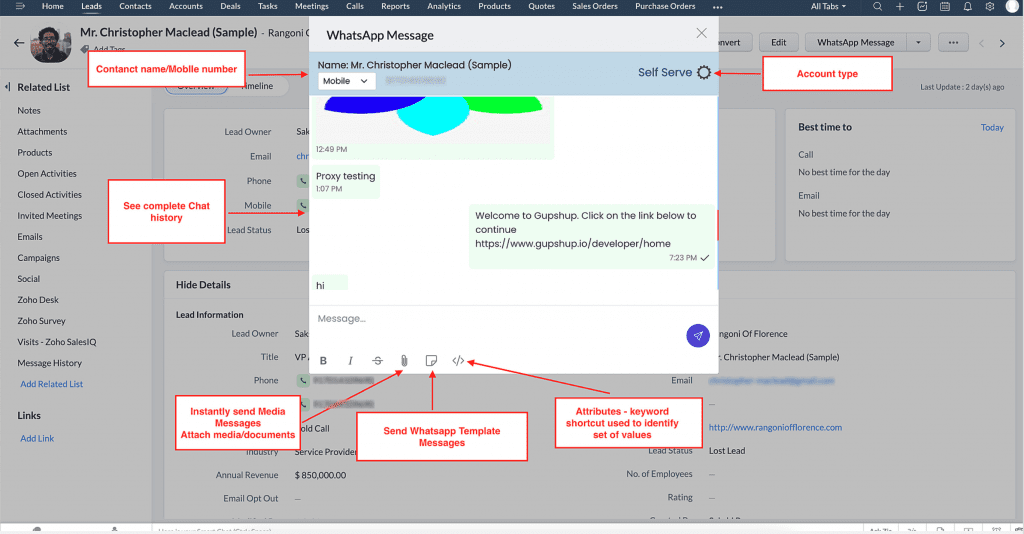
| Tool | Multi-Number | Zoho CRM Native? | Routing Logic | Embedded Chat | CRM Triggers | Price Control |
| Zoho Native | ❌ | ✅ | ❌ | ✅ | ⚠ Limited | ✅ |
| TimelinesAI | ✅ | ✅ (Marketplace) | ❌ | ❌ | ❌ | ✅ |
| PickyAssist | ✅ | ❌ | ⚠ UI only | ❌ | ⚠ Basic | ❌ |
| Twilio | ❌ | ❌ | ❌ | ❌ | ✅ (via dev) | ✅ |
| WATI | ✅ | ⚠ Limited | ⚠ Limited | ⚠ Partial | ✅ | ⚠ Mid-tier |
| Gupshup | ✅ | ❌ | ❌ | ❌ | ✅ (via API) | ✅ |
Here’s the architecture we think should exist:
System Architecture: Zoho CRM + Multi-Number WhatsApp Orchestration
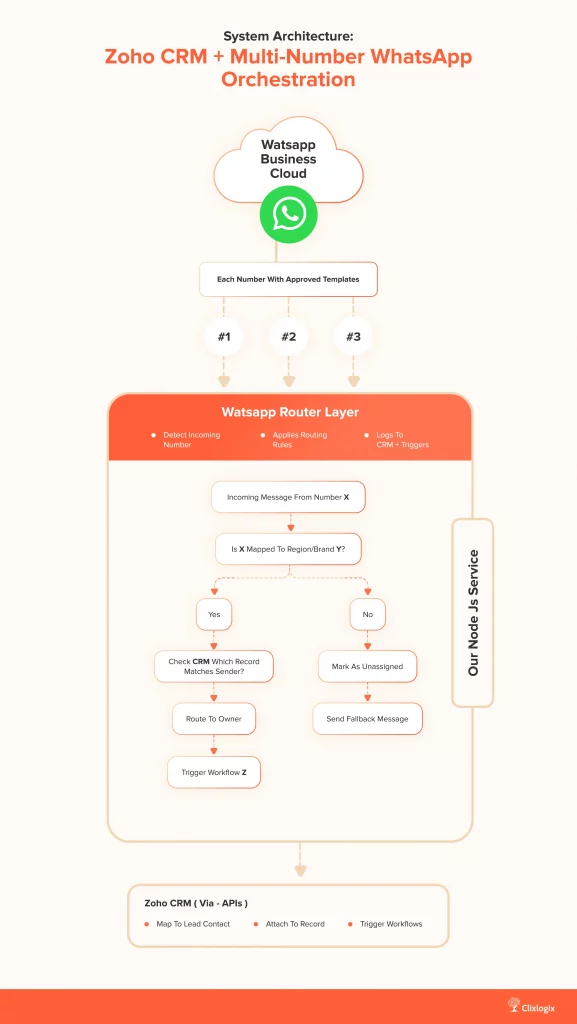 Matching WhatsApp Messages to CRM Ownership
Matching WhatsApp Messages to CRM Ownership
| Feature | Zoho Native | Our Integration |
| Multi-number support | ❌ | ✅ |
| Routing by number | ❌ | ✅ |
| CRM field-based reply logic | ❌ | ✅ |
| Owner-based assignment | ⚠ Limited | ✅ |
| Embedded Inbox View | ✅ | ✅ |
| Support for multiple brands | ❌ | ✅ |
| No-code rule editor | ❌ | (Planned) ✅ |
Customer → WhatsApp Message → Single Number Inbox
↓
No Routing Context
↓
Manual Review in Zoho CRM
↓
Agent Scrambles for Info
↓
Delayed or Inaccurate Response
↓
Lost Context / Missed Lead
Customer → WhatsApp Message → Assigned Number (per region/brand)
↓
Router Detects Number
↓
→ Matches to CRM Record
→ Applies Routing Logic
→ Assigns to Agent with Context
↓
CRM Auto-Triggers Workflow
↓
Prompt + Personalized Response
↓
Full Chat in Right Record
This workflow makes a huge difference between reactive messaging and true Zoho CRM-powered communication using WhatsApp integration.
We’ve helped teams integrate WhatsApp into Zoho for years in industries like:
The pattern is always the same – one-number integrations break once you hit scale.
So we’re building a system that:
We’re in closed build mode for now but preparing for public rollout shortly. If you’re interested in early previews or want to shape the roadmap, we’d love to hear from you.
If your team:
Then get in touch with us and we’ll send over the integration plan + rollout options.
Your Zoho CRM is the source of truth. WhatsApp messaging layer should reflect that with structure, ownership, and context. Right now, it doesn’t.
We’re fixing that.
Akhilesh leads architecture on projects where customer communication, CRM logic, and AI-driven insights converge. He specializes in agentic AI workflows and middleware orchestration, bringing “less guesswork, more signal” mindset to each project, ensuring every integration is fast, scalable, and deeply aligned with how modern teams operate.